Onepage Link
One Page Theme built to speed up your work experience, where you can adapt your small business or agencies. In the One Page Theme, the visitor doesn’t have to go to each link for view any section like (About, Service, Contact, Features, and Blog etc.). Visitor can see or view anything of your site by clicking a specific menu from the menu bar. Here’s main advantages are, you can update every information on one page.
How to build your OnePage with astute?
How to define a CSS ID to link a Page Section with Menu Bar?
Step:01
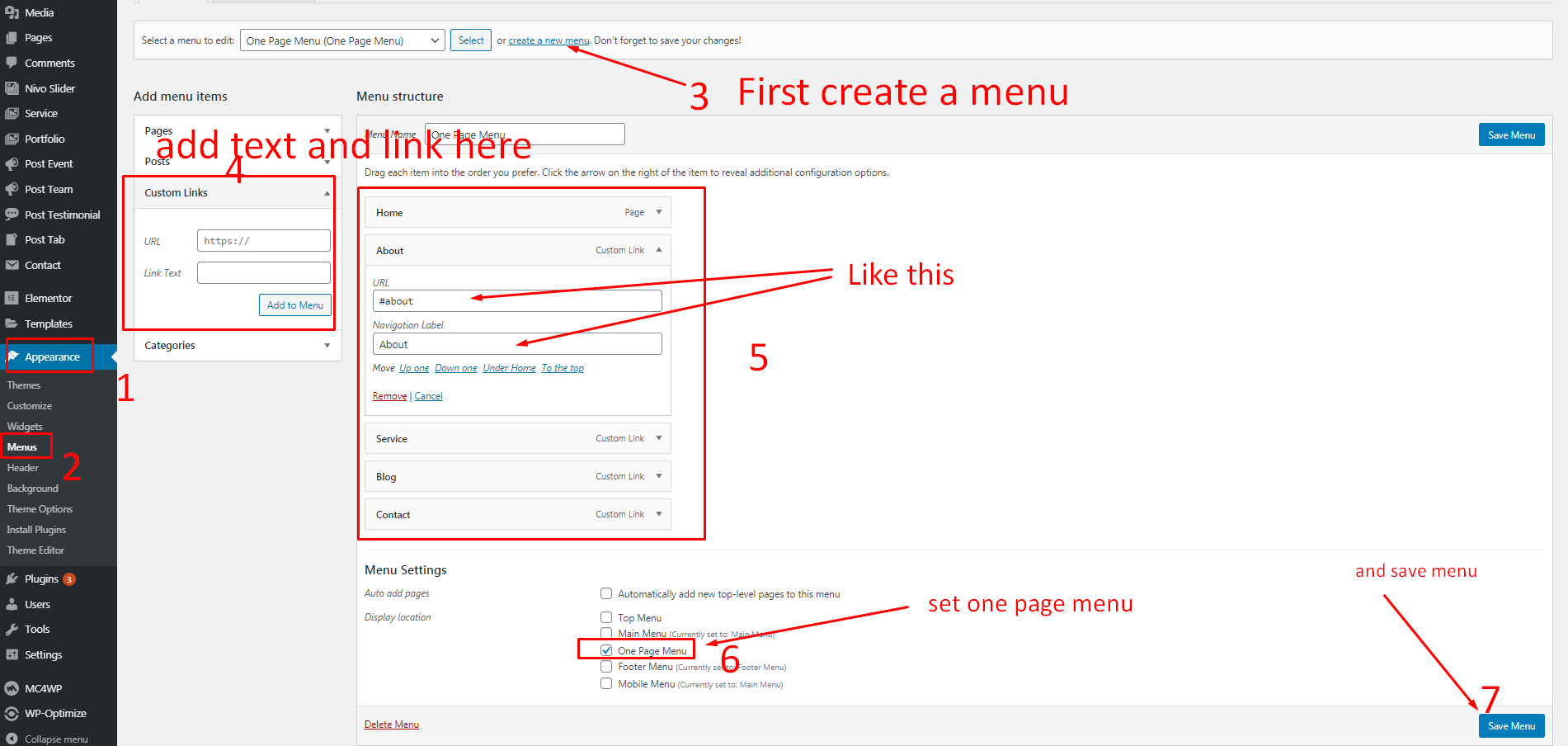
Step:02
Now We add to connect, "About" to below section
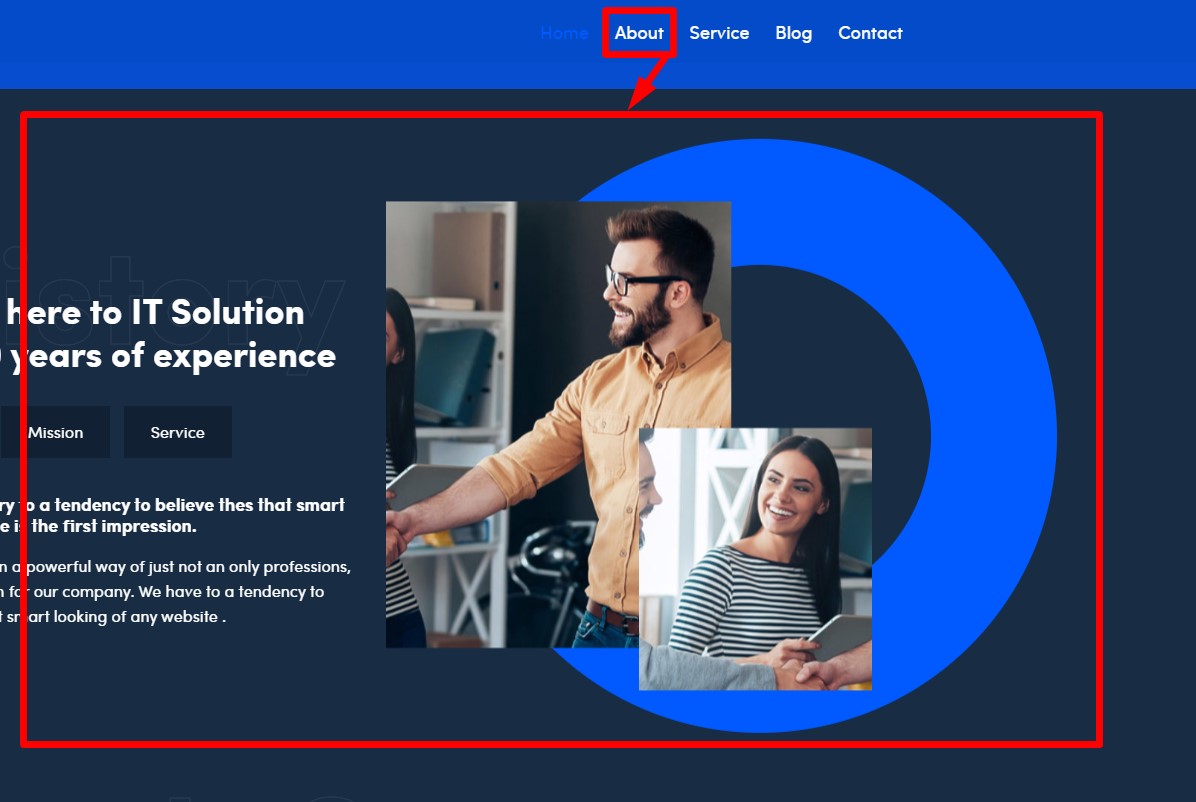
Step:03
- Go to your WP Dashboard
- Navigate on Page Section and Click on All Page
- Navigate your page, Which Page you want to Customize and Define New CSS ID for Linking with Page Section.
- Then click on Edit With Elementor like the following image

Step:04
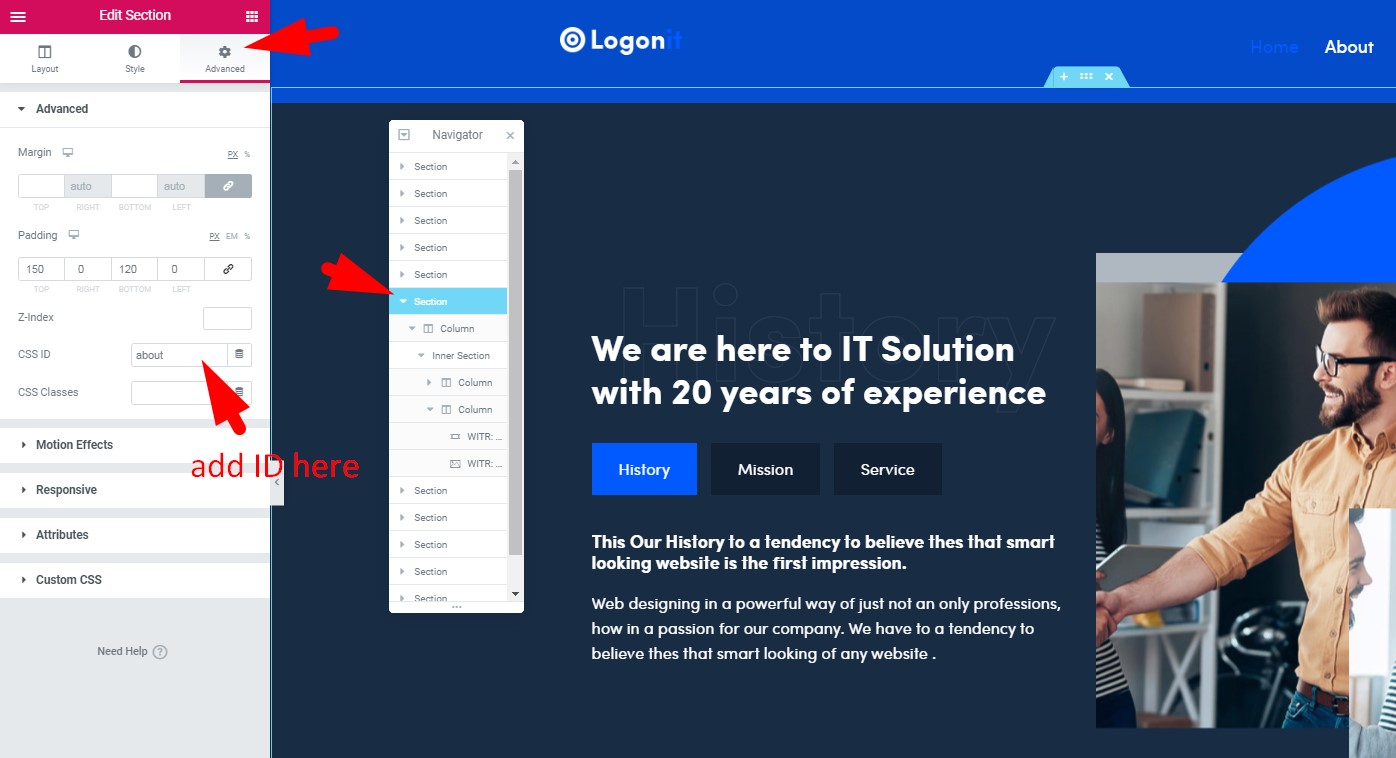
Now your Work done. You can set one page menu every where above the way